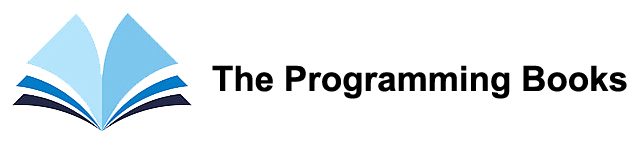Introduction:
For people who want to learn web animation, this book is excellent. The book assisted you in understanding how animations should be incorporated into your app’s design and in making adjustments that enhanced both the code structure and interaction frame rate of your app. You may implement animation in a way that is both visually attractive and programmatically maintainable thanks to the technological foundation this book gives you. The book’s readers will learn how to create loading sequences that keep users engaged rather than causing them to lose interest, how to use basic physics principles to make apps naturally react to user input, how to fully utilise CSS transforms to create rich depth in animations, and how to efficiently use JavaScript animation libraries like Velocity.js. You’ll discover the significance of animation, its proper use, and how to connect those lessons to the code that powers it all. Get this book if you want to advance and discover how to create highly engaging experiences. I hope you’ll find this book to be worthwhile and beneficial.
Web Animation:
Animation is a method, or you could say a technique, that makes things appear more appealing, vibrant, and attractive. In essence, it is a manipulation technique that allows us to make the content move. In order to make our online apps look appealing and ultimately draw in more users, animations are a necessity. Therefore, web applications can implement HTML element animations using either CSS or Javascript. Advanced effects like boune, stop, pause, rewind, or slow-down are used with JavaScript animations. These advanced effects are based on the premise that, unlike CSS animations, we can animate by moving DOM elements around the page in accordance with a pattern established by a logical equation or function. So in essence, Javascript animations are used in regular web apps. Use JavaScript animations when you need control over when and what to animate, or if you want complex effects like bounce, stop, pause, rewind, or slow-down. I’ll sum up by adding that animation is a necessity for every web application that wants to be a pleasure for the viewer’s eyes.
Topics covered by this book:
- Chapter 1 is about Advantages of JavaScript in which we study about what is Animation, JavaScript vs. CSS animation.
- Chapter 2 is about Animating with Velocity. In which we will learn about Types of JavaScript, what are animation libraries, Installing jQuery and Velocity. We will learn about Using Velocity with Basics, Using Velocity with Options, Using Velocity with Additional features, Using Velocity Without jQuery
- Chapter 3 is about Motion Design Theory, Motion design improves the user experience as well as what is utility
- Chapter 4 is about Animation Workflow. What is CSS animation workflow. Code technique with Separate styling from logic. Code technique with Organize sequenced animations. Code technique Package your effects. What are Design techniques.
- Chapter 5 is about Animating Text. The standard approach to text animation, Preparing text elements for animation with Blast.js, Transitioning text into or out of view, Transitioning individual text parts, Transitioning text fancifully, Textual flourishes
- Chapter 6 is about Scalable Vector Graphics Primer, Creating images through code, SVG markup, SVG styling, Browser support for SVG, SVG animation and Implementation examples
- Chapter 7 is Animation Performance, The reality of web performanceTechniques like Remove layout thrashing, Batch DOM additions, Avoid affecting neighboring elements, Reduce, concurrent load, Technique: Don’t continuously react to scroll and resize events, Technique: Reduce image rendering and Technique: Degrade animations on older browsers.